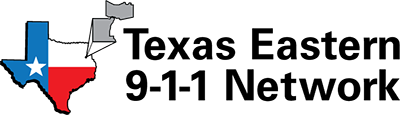Text-to-911 Tips
How to Text to 9-1-1
- Texting to 9-1-1 is no different than sending a normal text message.
- Simply enter “911” in the “To” field, compose your message, and then press send.
- If texting to 9-1-1 is not available in your area, you will receive a bounce-back message requesting that you please call 9-1-1 for help.
Tips When Texting to 9-1-1
- Don’t text and drive.
- Text-to-911 cannot include more than one person.
- In your first text message send the location and type of emergency.
- Text in simple words and a short message. Do not use abbreviations or slang.
- Be prepared to answer questions from the 9-1-1 call taker.
- Photos and videos cannot be sent to 9-1-1 at this time.
- Silence the ringtone on your phone if the noise may compromise your safety. If you stop responding to text messages from the 9-1-1 center, the dispatcher may need to call to check on your safety.
- Text-to-911 service is not available everywhere and is subject to the limitations and challenges as all wireless calls. If you are texting to 9-1-1 in an area where text-to-911 is not available, you will receive a ‘bounce-back’ message telling you to make a voice call.
- If it is unsafe to call 9-1-1, then text 911. Remember that texting can slow down response time to your emergency. Keep in mind that calling 9-1-1 is the best way to get emergency help quickly.
Please Note: You must have a texting plan with your service provider in order to text to 9-1-1.
Things to Remember
- 9-1-1 must know your exact location. Use street signs, mile markers cross roads, and land marks.
- Use simple language. Do not use abbreviations or slang.
- Just like with other text messages, delays are possible. Call when you can, text when you can’t.
- You cannot send videos or photos at this time.